HDMI to VGA Cable.
HDMI to VGA Cable.
- One way conversion only, does not convert VGA to HDMI
- Fully shielded construction
- With a 360° enclosed metal shell for durable protection.
- Supplemental USB port for computers that do not provide requisite HDMI power (does not apply to all applications; suggested for Mac users)
Description
HDMI to VGA Cable: Bridging the Gap Between Old and New Displays
In today’s digital age, the HDMI to VGA cable has become an essential tool for anyone needing to connect newer devices to older displays. As HDMI has become the standard for most modern devices, VGA technology—though older—still exists in many monitors and projectors. For individuals who wish to use HDMI-enabled devices with legacy VGA displays, an HDMI to VGA cable is a perfect solution. This article will explore the functions, uses, and advantages of HDMI to VGA cables, highlighting why they are such a vital tool for various users.

What is an HDMI to VGA Cable?
An HDMI to VGA cable is a type of converter cable that allows devices with an HDMI output to connect to a VGA input display, such as a monitor or projector. The HDMI (High-Definition Multimedia Interface) is widely used in devices such as laptops, game consoles, and Blu-ray players to transmit high-definition video and audio signals. In contrast, VGA (Video Graphics Array) is an older video interface standard that only transmits video signals and is found in older monitors and projectors.
Since HDMI transmits both video and audio signals digitally, while VGA only handles analog video signals, the HDMI to VGA cable performs a crucial role in converting the digital HDMI signal into an analog format that VGA monitors can display.
Key Features of HDMI to VGA Cables
1. Compatibility Across Devices
The HDMI to VGA cable provides compatibility between modern HDMI-enabled devices and older VGA-only displays. Whether you’re connecting a newer laptop to an older monitor or using a projector in a classroom, this cable is an ideal solution for ensuring that older hardware can still be used with newer devices.
2. Video Resolution Support
Despite converting a digital signal (HDMI) to an analog one (VGA), these cables often support high video resolutions, typically up to 1920×1080 (Full HD). This means that even when using older VGA displays, you can still experience high-quality video output. While VGA is inherently less sharp compared to HDMI, the cable helps maintain the highest possible quality for VGA’s limitations.
3. Built-in Chipset
A good HDMI to VGA cable typically includes a built-in active converter chipset that facilitates the conversion from HDMI to VGA. This chipset is essential because HDMI and VGA signals are fundamentally different (digital vs. analog), and without an active conversion process, the signal wouldn’t be compatible.
4. Durability and Construction
The HDMI to VGA cable is designed to be durable and long-lasting. Most cables feature sturdy connectors made of high-quality materials, such as gold-plated contacts, to ensure reliable connections and reduce signal loss. Additionally, the cable itself is usually made with braided shielding to protect against interference and improve the longevity of the cable.
Applications of HDMI to VGA Cables
1. Connecting Laptops to VGA Monitors
Many people use HDMI to VGA cables to connect their modern laptops or computers to older VGA-only monitors. This is especially common in work environments where older monitors are still in use but users have upgraded to laptops or computers with HDMI outputs. The HDMI to VGA cable ensures that workers can continue using their existing hardware without the need to purchase new monitors.
2. Projecting Presentations
In educational settings, conference rooms, and auditoriums, projectors often rely on VGA inputs, while modern laptops and media players output via HDMI. In these scenarios, the HDMI to VGA cable becomes invaluable for ensuring that presentations, lectures, or videos can be displayed properly on older projection systems.
3. Gaming Consoles to Older Displays
Some gaming consoles, such as older PlayStation and Xbox models, have HDMI outputs but may need to be connected to older VGA-based monitors. Using an HDMI to VGA cable allows users to still enjoy their games on these displays, although it’s worth noting that VGA does not support audio, so separate audio outputs may be required.
4. Home Entertainment Systems
For home users who have older flat-screen TVs or monitors, the HDMI to VGA cable enables the connection of modern HDMI-based devices, such as streaming sticks, Blu-ray players, or set-top boxes, to older displays. This prevents the need to upgrade your display hardware, saving you both money and hassle.
Important Considerations When Using HDMI to VGA Cables
While HDMI to VGA cables offer great compatibility and versatility, there are a few important considerations to keep in mind:
- No Audio Transmission: VGA does not transmit audio signals. So if you are using an HDMI to VGA cable to connect a device to a display, you’ll need a separate audio connection (such as 3.5mm audio jack) if sound is required.
- Power Requirement: Some HDMI to VGA cables require external power to operate the internal converter chipset. These cables may include a USB connection or other power options, so it’s important to ensure that the cable you choose meets your power needs.
- Resolution Limitations: Although many HDMI to VGA cables support Full HD resolutions, the overall quality of the video may be slightly reduced when converted from digital to analog. This means that while older displays can still be used, they may not support ultra-high resolutions like 4K.
Conclusion
The HDMI to VGA cable is a versatile and indispensable accessory for anyone working with a mix of old and new display technologies. Its ability to bridge the gap between modern HDMI outputs and older VGA displays ensures continued usability for legacy equipment. Whether you’re connecting a laptop to an old monitor, projecting a presentation, or setting up a gaming console, the HDMI to VGA cable offers a reliable solution.


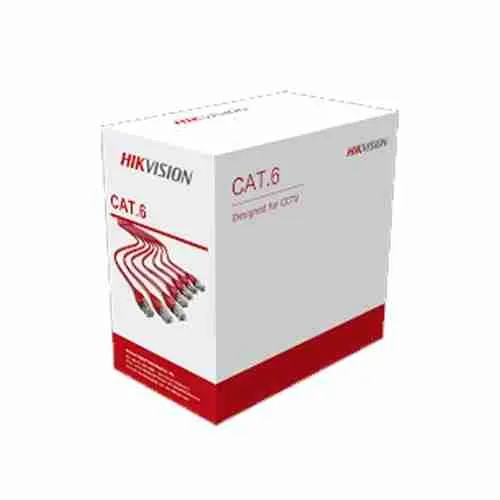



Reviews
There are no reviews yet.